Custom Script
If you want to have your own way to import the mesh object, then you can write your own python script to read and import the mesh object. Technically, you can write any python code here, so be careful of the risks, especially when executing unknown code.
A script is assigned on a per object basis, so you can have a different script for each object.
How to Enable it
By default, this feature is turned off. You can enable it here by toggling the Show Settings in Advanced panel, then you can select the script you want to assign to this object.
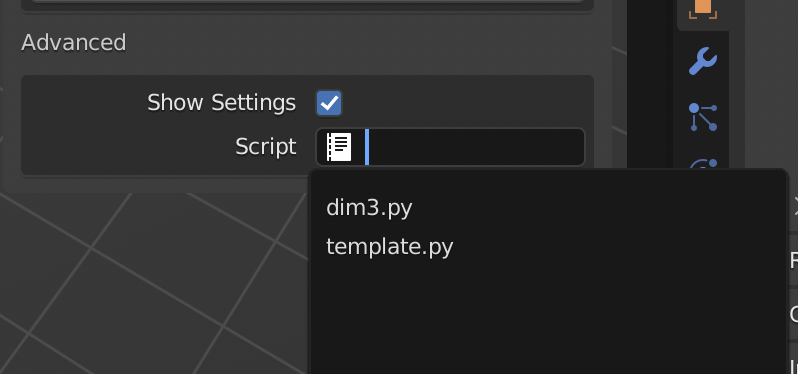
Template
We provide a simple template to show you how to use custom scripts. You can find the template as shown in the image.
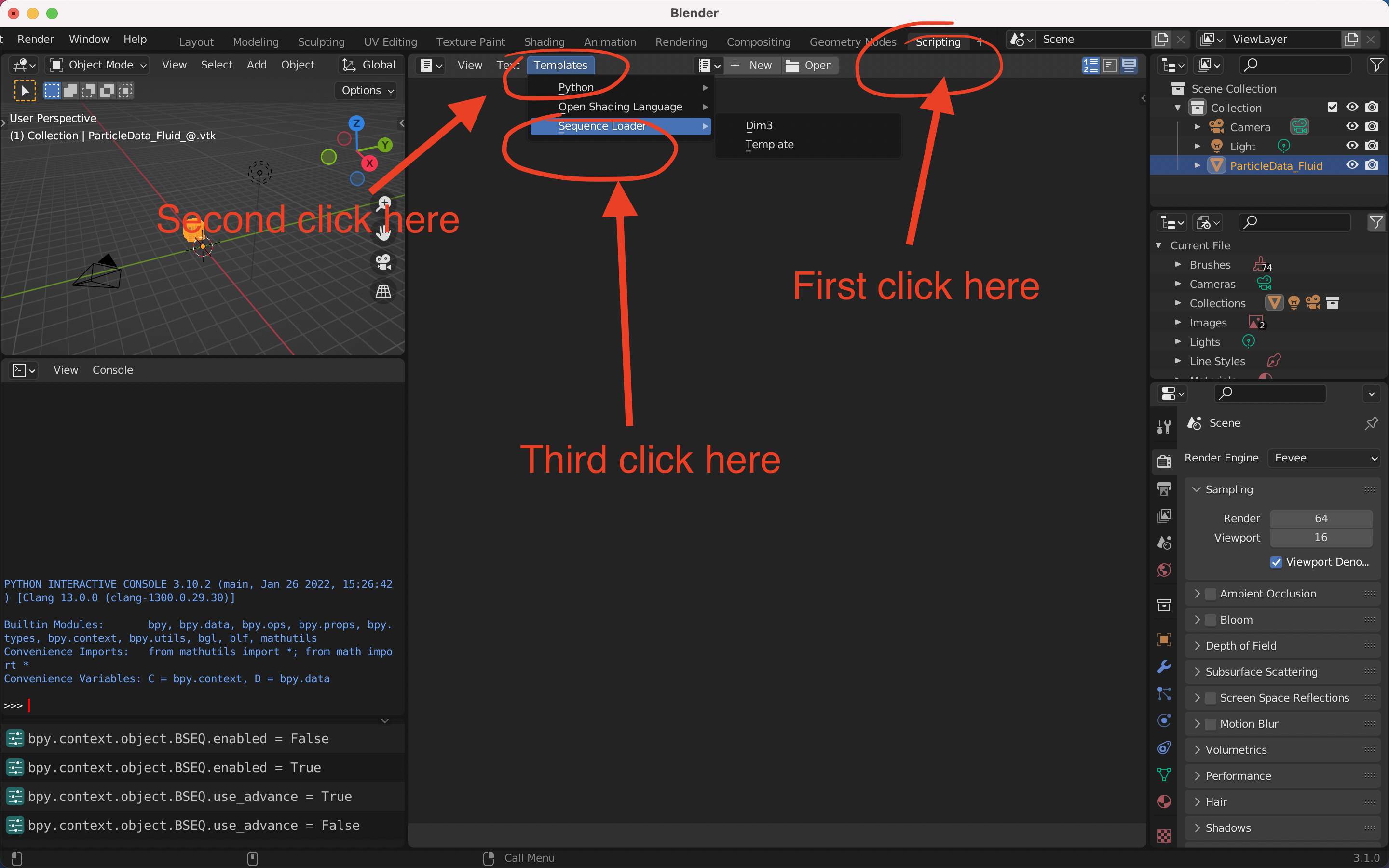
template.py
This one is the same as the default behavior of the addon.
dim3.py
This template provides a way to import 3D volumetric meshes, particularly tetrahedra and hexahedron.
The default behavior of the addon is that faces inside 3D meshes are discarded, since they are invisible in most cases. But sometimes, these inner faces can be useful, and you can use this addon to import these inner faces in a specific way.
Write Your Own Script
If you want to write your own script, you only need to implement one of two methods. One is preprocess, another one is process.
Notes:
There are many things to be careful with here:
processhas higher priority thanpreprocess, whenprocessexist,preprocesswill be ignored.When neither of these two functions exist, the addon will use the default behavior.
If you write any other things, it will be ignored, such as import modules, e.g.
import numpy, or write a helper function which you call inside ofprocessorpreprocess.If you need to import modules, write it inside the
preprocessorprocessfunction. For example
def preprocess(fileseq: fileseq.FileSequence, frame_number: int) -> meshio.Mesh:
import math
# math.sqrt(25)
These modules are available by default:
numpy,meshio,fileseqThere is also a very useful convenience function available:
def update_mesh(meshio_mesh: meshio.Mesh, mesh: bpy.types.Mesh):
# this function reads `meshio_mesh`, then write it into `mesh`, and old information of `mesh` will be lost.
preprocess
The function preprocess has the following signature
def preprocess(fileseq: fileseq.FileSequence, frame_number: int) -> meshio.Mesh:
pass
This function, takes 2 parameters
fileseq: the
filseqobject when importedframe_number: blender current frame
This function expects a return value of meshio.Mesh object, and then the addon will write this meshio.Mesh into Blender. For details about meshio.Mesh object, can be found here.
process
The function preprocess has the following signature
def process(fileseq: fileseq.FileSequence, frame_number: int, mesh: bpy.types.Mesh):
pass
This function, takes 3 parameters
fileseq: the
filseqobject when importedframe_number: blender current frame
mesh: bpy.types.Mesh object
This function will directly read the file, then modify the mesh object, rather than constructing a meshio.Mesh object in between. It can be useful if meshio.Mesh is not versatile enough to hold the mesh information you want.
But in general, it’s much more complicated to construct the bpy.types.Mesh object, so we suggest that you use preprocess for the most cases, unless you really need process function.